Welcome to the complete guide on how to start dropshipping on WooCommerce! If you’re eager to venture into the world of eCommerce but find the prospect of managing inventory and shipping logistics daunting, dropshipping could be your ticket to success. And with WooCommerce, one of the most popular eCommerce platforms, setting up your dropshipping business has never been easier.
Overall, here are the 9 steps you need to follow to start dropshipping on WooCommerce:
- Get a Hosting And A Domain Name
- Get WordPress And WooCommerce Plugin
- Choose Your Theme On WordPress
- Add WooComerce Plugins
- Find Products To Sell On Your Store
- Find A Supplier
- Marketing Your Store
- Fulfilling Orders
- Offering Excellent Customer Support
But before we dive into the nitty-gritty details, let’s make sure we’re all on the same page about what dropshipping is and why WooCommerce is an excellent choice for your venture.
What is Dropshipping?
Dropshipping is a business model where you, as the retailer, don’t need to keep products in stock. Instead, when a customer purchases a product from your online store, you purchase the item directly from a third-party supplier and have it shipped directly to the customer. In essence, you act as a middleman, facilitating the transaction without ever handling the physical product.
This model offers several advantages for aspiring entrepreneurs:
- Low Overhead Costs: Since you don’t need to invest in inventory upfront, you can start your business with minimal capital.
- Flexibility: You can operate your dropshipping business from anywhere with an internet connection, making it an excellent option for digital nomads and those seeking location independence.
- Scalability: With dropshipping, you can quickly scale your business by adding new products or expanding into different markets without the constraints of inventory management.
- Low Risk: Since you only purchase products after you’ve made a sale, you mitigate the risk of holding onto unsold inventory.
Why Choose WooCommerce for Dropshipping?
Now that you understand the basics of dropshipping, you might wonder why WooCommerce is the ideal platform to kickstart your journey. Here’s why:
- Ease of Use: WooCommerce is built on WordPress, the world’s most popular content management system. It offers a user-friendly interface and intuitive design, making it accessible even for beginners.
- Customization Options: With thousands of themes and plugins available, WooCommerce allows you to create a unique and professional-looking online store tailored to your brand.
- Scalability: Whether you’re just starting or have ambitious growth plans, WooCommerce can scale with your business. From a small boutique to a multinational enterprise, WooCommerce offers the flexibility to meet your needs.
- Community Support: With a vast community of developers, designers, and users, you’ll never be short of resources and support when building your WooCommerce store.
- Integration: WooCommerce seamlessly integrates with various payment gateways, shipping providers, and dropshipping plugins, streamlining your operations and enhancing the customer experience.
Now that you’re familiar with the basics, let’s dive into the step-by-step process of starting your dropshipping journey on WooCommerce. From setting up your online store to selecting products and managing orders, we’ll cover everything you need to know to launch a successful dropshipping business. So, grab your notepad and get ready to embark on an exciting eCommerce adventure!
WooCommerce Vs Shopify (Which One Is Better For You)

When it comes to building an online store for your dropshipping business, two platforms stand out: WooCommerce and Shopify. Both offer robust features and user-friendly interfaces, but they have distinct differences that may make one more suitable for your needs than the other. Let’s delve into a detailed comparison of WooCommerce and Shopify to help you make an informed decision.
WooCommerce: Flexibility and Customization
WooCommerce is an open-source eCommerce plugin built for WordPress, the world’s most popular content management system. Here are some key points to consider:
- Flexibility: WooCommerce offers unparalleled flexibility, allowing you to customize every aspect of your online store to match your brand identity and business requirements. With thousands of themes and plugins available, you have complete control over the design and functionality of your store.
- Cost: WooCommerce itself is free to use, but you’ll need to pay for web hosting, domain registration, and any premium themes or plugins you choose. While these costs can add up, they are often lower than those associated with Shopify, especially for larger stores.
- Ownership: With WooCommerce, you have full ownership and control of your online store, including the data and customer information. You’re not tied to a proprietary platform, giving you the freedom to switch hosts or make changes as needed.
- Scalability: WooCommerce can scale with your business as it grows. Whether you’re starting small or aiming for enterprise-level operations, WooCommerce offers the flexibility and scalability to accommodate your needs.
- Community Support: With a vast community of developers, designers, and users, you’ll find plenty of resources and support to help you build and grow your WooCommerce store. From forums and tutorials to plugins and extensions, the WooCommerce community is there to assist you every step of the way.
Shopify: Simplicity and All-in-One Solution
Shopify is a fully hosted eCommerce platform that provides everything you need to start, run, and grow your online store. Here’s what sets Shopify apart:
- Ease of Use: Shopify is renowned for its user-friendly interface and intuitive design, making it ideal for beginners and non-technical users. With Shopify, you can set up your store quickly and easily without any coding knowledge.
- All-in-One Solution: Shopify handles everything from web hosting and domain registration to payment processing and security, making it a convenient choice for those who want a hassle-free experience. With Shopify, you don’t need to worry about managing multiple services or integrations.
- Cost: While Shopify offers a range of pricing plans to suit different budgets, it may be more expensive than WooCommerce in the long run, especially for larger stores. In addition to monthly subscription fees, you may incur transaction fees and additional costs for premium themes and apps.
- Limited Customization: While Shopify provides a wide selection of themes and apps to customize your store, it may not offer the same level of flexibility as WooCommerce. If you have specific design or functionality requirements, you may find yourself limited by Shopify’s constraints.
- Support: Shopify offers 24/7 customer support via phone, email, and live chat, ensuring that help is always available when you need it. However, keep in mind that support may be limited depending on your subscription plan.
Which Platform Is Right for You?
Ultimately, the choice between WooCommerce and Shopify depends on your unique needs, preferences, and goals. If you value flexibility, customization, and ownership, WooCommerce may be the better option for you. On the other hand, if you prioritize simplicity, convenience, and a fully managed solution, Shopify could be the ideal choice. Consider your budget, technical expertise, scalability requirements, and long-term business objectives when making your decision. Regardless of which platform you choose, both WooCommerce and Shopify offer powerful tools and resources to help you build a successful dropshipping business.
How To Start Dropshipping On WooCommerce
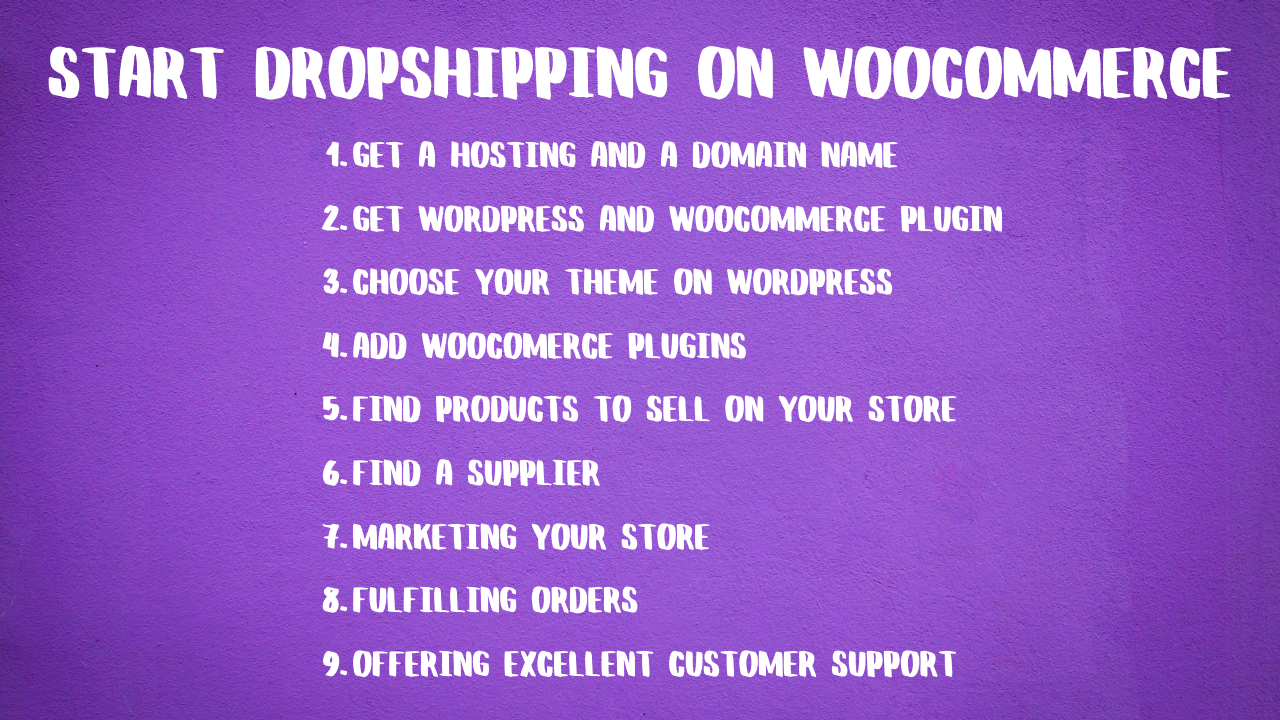
We have curated an easy 7 step guide for you to follow to get started and be successful in dropshipping on Instagram-
- Get a Hosting And A Domain Name
- Get WordPress And WooCommerce Plugin
- Choose Your Theme On WordPress
- Add WooComerce Plugins
- Find Products To Sell On Your Store
- Find A Supplier
- Marketing Your Store
- Fulfilling Orders
- Offering Excellent Customer Support
Don’t worry! We’ll talk about all of these steps in detail in the coming sections.
Get a Hosting And A Domain Name

Before you can start building your WooCommerce dropshipping store, you’ll need two essential components: hosting and a domain name. Here’s a detailed guide to help you get started:
1. Choose a Hosting Provider:
When selecting a hosting provider for your WooCommerce store, consider factors such as performance, reliability, security, scalability, and customer support. Here are some popular options to consider:
- Hostinger: Known for its excellent performance, customer support, and beginner-friendly interface, Hostinger is a top choice for WooCommerce hosting. They offer various hosting plans tailored to different needs and budgets. Also Hostinger provides a free domain with your hosting plans truly proving to be the best in business!
Note: We recommend you to use Hostinger as your hosting service as they provide a free domain on the purchase of web hosting on their platform!
- Bluehost: Recommended by WordPress.org, Bluehost offers affordable hosting plans with a free domain name, 1-click WordPress installation, and 24/7 customer support. It’s a great option for beginners and small businesses.
- HostGator: With its user-friendly control panel and budget-friendly pricing, HostGator is another popular choice for WooCommerce hosting. They offer a range of hosting plans suitable for different types of websites.
- WPEngine: If you’re looking for managed WordPress hosting with advanced features and performance optimization, WPEngine is worth considering. While it’s more expensive than shared hosting, it offers premium features and support.
2. Register a Domain Name:
Your domain name is your website’s address on the internet (e.g., yourbusiness.com). When choosing a domain name, aim for something memorable, relevant to your business, and easy to spell. Here’s how to register a domain name:
- Check Domain Availability: Use a domain registration service like Namecheap, GoDaddy, or Google Domains to search for available domain names. Enter your desired domain name and extensions (e.g., .com, .net, .org) to see if they’re available.
- Choose the Right Domain Name: Once you find an available domain name, consider factors such as brand identity, keywords, and extension options (.com is the most common and preferred extension).
- Register Your Domain: After selecting a domain name, follow the registration process provided by your chosen domain registrar. You’ll need to create an account, provide contact information, and complete the payment process to secure your domain.
- Domain Privacy Protection: Consider opting for domain privacy protection to keep your personal information private and prevent spam or unwanted solicitations.
Note: We recommend you to use Hostinger as your hosting service as they provide a free domain on the purchase of web hosting on their platform!
3. Connect Your Domain to Your Hosting Account:
Once you’ve registered your domain name and signed up for hosting, you’ll need to connect your domain to your hosting account. Here’s how to do it:
- Update Nameservers: Log in to your domain registrar account and locate the domain management or DNS settings. Update the nameservers provided by your hosting provider to point to your hosting account.
- Wait for Propagation: It may take some time for the changes to propagate across the internet (typically 24-48 hours). During this time, your domain may not be accessible, so be patient.
- Verify Connectivity: Once propagation is complete, verify that your domain is correctly connected to your hosting account by visiting your domain in a web browser. You should see a default webpage or a message indicating that your site is under construction.
By following these steps, you’ll successfully acquire hosting and a domain name for your WooCommerce dropshipping store, laying the foundation for building your online business. With your hosting and domain set up, you’re now ready to install WordPress and WooCommerce and start designing your store.
Get WordPress And WooCommerce Plugin
Now that you’ve secured hosting and a domain name for your WooCommerce dropshipping store, it’s time to set up the essential software: WordPress and the WooCommerce plugin. Here’s how to do it:
1. Install WordPress:
Many hosting providers offer one-click installation of WordPress, like Hostinger, making the process quick and straightforward. If you’re using a hosting provider like Hostinger, Bluehost, or HostGator, you can follow these general steps:
- Log in to Your Hosting Account: Access your hosting account’s control panel (cPanel) using the login credentials provided by your hosting provider.
- Find the WordPress Installer: Look for the WordPress installer or a similar option within your hosting account’s dashboard. It’s often labeled as “WordPress Installer” or “One-Click Install.”
- Initiate the Installation: Click on the WordPress installer and follow the prompts to begin the installation process. You’ll need to choose the domain where you want to install WordPress and create login credentials for your WordPress admin area.
- Complete the Installation: Once the installation is complete, you’ll receive a confirmation message with your WordPress login details. Save this information securely, as you’ll need it to access your WordPress dashboard.
If you’re using Hostinger for hosting, keep in mind that they offer a free domain name with the purchase of web hosting, which can save you additional costs and streamline the setup process.
2. Install the WooCommerce Plugin:
With WordPress installed, it’s time to add the WooCommerce plugin to your website. Here’s how to do it:
- Log in to Your WordPress Admin Area: Use the login credentials you created during the WordPress installation to access your WordPress dashboard.
- Navigate to Plugins: In the WordPress dashboard, go to the “Plugins” menu and click on “Add New.”
- Search for WooCommerce: Use the search bar to find the WooCommerce plugin. It’s a free and open-source plugin developed specifically for eCommerce websites.
- Install and Activate WooCommerce: Once you’ve found WooCommerce in the search results, click on the “Install Now” button, and then click “Activate” to activate the plugin.
- Follow the Setup Wizard: After activating WooCommerce, you’ll be guided through a setup wizard that helps you configure essential settings for your online store, such as currency, shipping options, payment gateways, and product pages.
- Complete the Setup: Follow the prompts in the setup wizard to complete the initial setup of WooCommerce. You’ll have the option to add products, set up payment methods, and customize your store’s appearance.
If you’re using Premium WordPress Hosting directly from WordPress.com, you’ll enjoy the convenience of pre-enabled WordPress integration with all plugin features, including WooCommerce. This streamlined setup process eliminates the need for manual installation and ensures seamless compatibility between WordPress and WooCommerce.
By installing WordPress and the WooCommerce plugin, you’ve laid the foundation for your WooCommerce dropshipping store. Now, you can start customizing your website, adding products, and configuring settings to create a unique and functional online store.
Choose Your Theme On WordPress
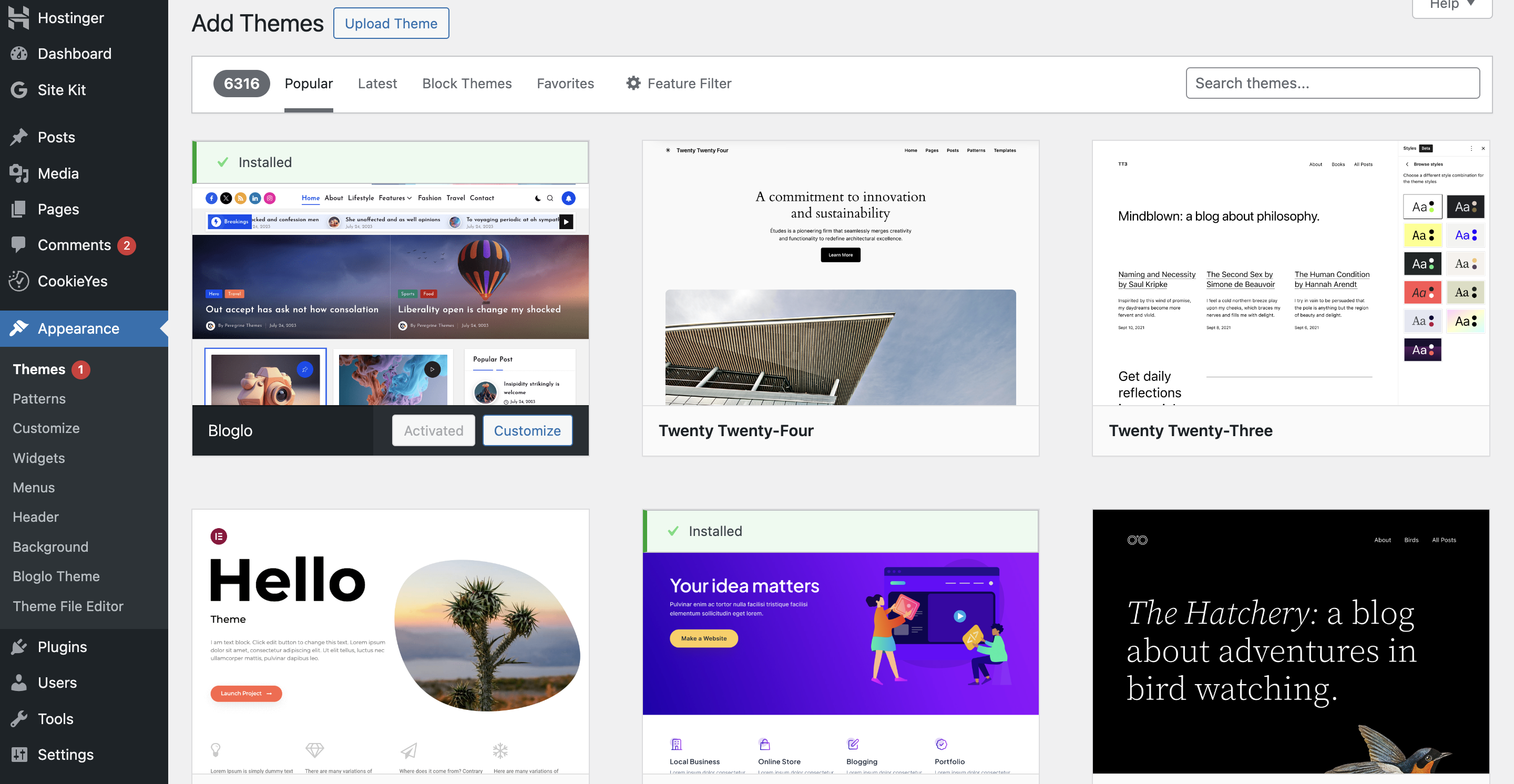
Now that you’ve installed WordPress and the WooCommerce plugin, it’s time to choose a theme for your dropshipping store. Your theme determines the overall look, layout, and functionality of your website, so it’s essential to choose one that aligns with your brand and enhances the shopping experience for your customers. Here’s how to choose your theme on WordPress:
1. Access the Theme Customizer:
- Log in to your WordPress admin area using the login credentials you created during the WordPress installation.
- Once logged in, navigate to the Appearance > Themes section in the WordPress dashboard.
2. Explore Available Themes:
- In the Themes section, you’ll see a list of available themes, including both free and premium options.
- You can browse through the available themes and preview them to see how they look on your website. Click on the “Live Preview” button to see a live preview of the theme in action.
3. Consider Your Design Preferences:
- Think about the design elements and features you want for your dropshipping store. Consider factors such as layout, color scheme, typography, and responsiveness.
- Choose a theme that complements your brand identity and provides a user-friendly experience for your customers.
4. Review Theme Details:
- Click on a theme to view more details about it, including its features, compatibility with WooCommerce, user ratings, and reviews.
- Pay attention to the theme’s documentation and support options to ensure you’ll have access to assistance if needed.
5. Install and Activate Your Chosen Theme:
- Once you’ve found a theme you like, click on the “Install” button to install the theme on your WordPress website.
- After the theme is installed, click on the “Activate” button to activate the theme and apply it to your website.
6. Customize Your Theme:
- After activating your chosen theme, you can customize its settings and appearance to fit your preferences.
- Navigate to the Appearance > Customize section in the WordPress dashboard to access the theme customizer.
- From the theme customizer, you can modify various aspects of your theme, such as colors, fonts, header layout, footer content, and more.
7. Test and Optimize:
- Once you’ve customized your theme, be sure to test it thoroughly to ensure it functions correctly and provides a seamless user experience.
- Check your website’s responsiveness across different devices and browsers to ensure it looks and performs well for all users.
By choosing a suitable theme for your WordPress dropshipping store, you can create a visually appealing and user-friendly online shopping destination that attracts and engages customers. Take your time to explore different themes, consider your design preferences, and customize your chosen theme to create a unique and professional-looking website for your dropshipping business.
Add WooComerce Plugins
Once you’ve set up your WooCommerce store and chosen a theme, it’s time to enhance its functionality with plugins. WooCommerce plugins allow you to add various features and capabilities to your store, making it more efficient, user-friendly, and competitive in the dropshipping market. Here are some essential WooCommerce plugins to consider, including ones like Dropship.io, Maarketsy, and Dropified:
1. WooCommerce Dropshipping by OPMC:
- This plugin enables seamless integration with dropshipping suppliers, automating order fulfillment and inventory management processes.
- With WooCommerce Dropshipping, you can easily connect your store to suppliers’ inventory, automatically sync product data, and streamline the order fulfillment process.
- It offers features such as order tracking, inventory updates, and automated notifications to keep you informed about the status of your orders.
2. Dropship.io:
- Dropship.io is a powerful plugin that connects your WooCommerce store with multiple dropshipping suppliers, allowing you to access a vast catalog of products to sell.
- With Dropship.io, you can import products from various suppliers, customize product details, and manage your inventory effortlessly.
- The plugin offers features like automated order processing, real-time inventory updates, and customizable pricing rules to optimize your dropshipping business.
3. Maarketsy:
- Maarketsy is a specialized plugin designed for WooCommerce stores that integrate with the Etsy marketplace.
- With Maarketsy, you can easily import products from Etsy to your WooCommerce store, sync inventory and pricing data, and manage orders seamlessly.
- The plugin provides features like automatic product updates, order synchronization, and customizable import settings to ensure a smooth integration between your WooCommerce store and Etsy marketplace (if you need it in the future!).
4. Dropified:
- Dropified is a comprehensive dropshipping automation tool that helps you streamline your WooCommerce store’s operations.
- With Dropified, you can import products from multiple suppliers, manage inventory, process orders, and fulfill shipments with ease.
- The plugin offers advanced features like one-click product imports, automatic order processing, and order tracking to simplify your dropshipping workflow and save time.
5. WooCommerce Multilingual:
- If you’re targeting international markets with your dropshipping business, WooCommerce Multilingual is a must-have plugin.
- This plugin allows you to create multilingual and multi-currency WooCommerce stores, making it easier to reach customers worldwide and expand your market reach.
- WooCommerce Multilingual provides features like language switching, currency conversion, and translated product pages to enhance the shopping experience for global customers.
By integrating these WooCommerce plugins into your dropshipping store, you can optimize its functionality, automate key processes, and offer a better shopping experience to your customers. Whether you’re looking to streamline order fulfillment, expand your product catalog, or reach international markets, these plugins can help you achieve your dropshipping goals effectively.
Find Products To Sell On Your Store
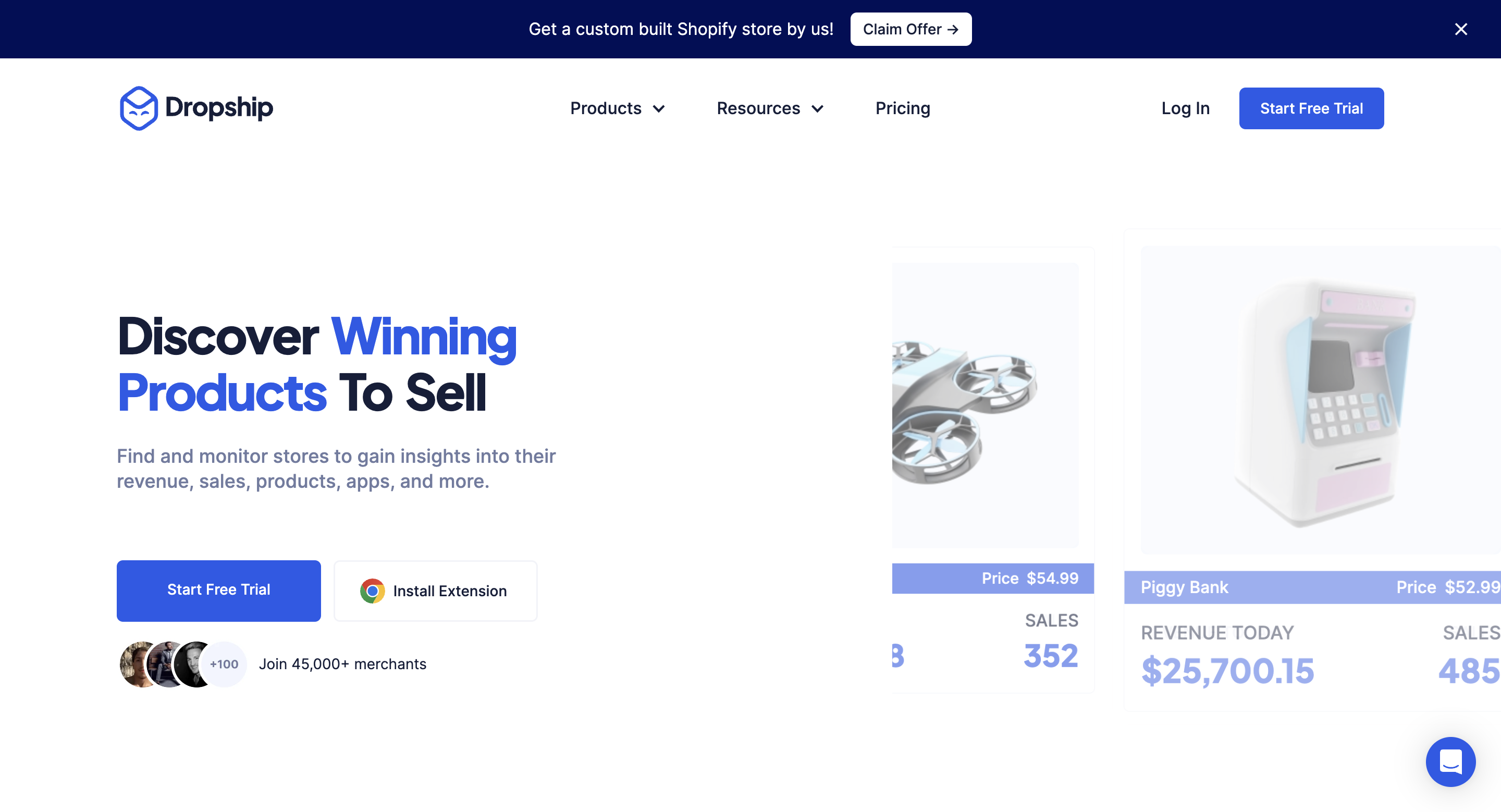
Finding the right products to sell on your WooCommerce dropshipping store is crucial for success. Here are some effective strategies to help you discover profitable products to add to your store:
1. Research Niche Markets:
Identify niche markets with high demand and low competition. Look for product categories or industries that have passionate audiences but are underserved by existing retailers. Use tools like Google Trends, social media platforms, and online forums to gauge interest in specific niches.
2. Competitor Analysis:
Analyze your competitors’ stores to see what products they are selling successfully. Look for trends, best-selling items, and customer reviews to understand what resonates with buyers. However, avoid copying your competitors directly; instead, use their insights to inform your product selection.
3. Use Dropshipping Platforms:
Explore dropshipping platforms and marketplaces like AliExpress, Oberlo, SaleHoo, and Spocket to find a wide range of products from different suppliers. These platforms often provide product ratings, reviews, and sales data to help you identify popular and trending items.
4. Supplier Directories:
Utilize supplier directories to discover reputable suppliers and manufacturers in your chosen niche. Directories like Worldwide Brands and ThomasNet offer comprehensive lists of suppliers across various industries, allowing you to source high-quality products for your store.
5. Keyword Research:
Conduct keyword research to identify popular search terms related to your niche. Use tools like Google Keyword Planner, SEMrush, or Ubersuggest to uncover relevant keywords and phrases that indicate customer interest in specific products. Incorporate these keywords into your product descriptions and titles to improve visibility and attract organic traffic.
6. Customer Feedback:
Pay attention to customer feedback and requests to understand their needs and preferences. Use surveys, polls, and social media engagement to gather insights into what products your target audience is looking for. You can also leverage customer reviews and testimonials to identify potential gaps in your product offerings.
7. Seasonal Trends:
Keep an eye on seasonal trends and holidays to capitalize on seasonal demand for certain products. Adjust your product selection accordingly to align with seasonal themes, events, and celebrations. For example, offer seasonal decorations, gifts, or apparel during festive periods like Christmas or Halloween.
8. Product Quality and Profitability:
Prioritize product quality and profitability when selecting items for your store. Choose products that offer a good profit margin while ensuring they meet high-quality standards and customer expectations. Consider factors like product pricing, shipping costs, and potential returns to determine the overall profitability of each product.
NOTE : We recommend you to use Dropship.io for conducting market research and find your winning product by just starting a free trial from here.
By implementing these strategies, you can effectively find products to sell on your WooCommerce dropshipping store that resonate with your target audience and drive sales and revenue growth. Remember to continually monitor market trends, customer feedback, and sales data to refine your product selection and stay competitive in the dynamic dropshipping landscape.
Find A Supplier

Finding a reliable supplier is essential for the success of your WooCommerce dropshipping store. Here are some steps to help you find a suitable supplier:
1. Research Dropshipping Platforms:
Explore dropshipping platforms like AliExpress, Oberlo, SaleHoo, and Spocket to find suppliers that offer a wide range of products. These platforms allow you to search for suppliers based on product category, location, shipping options, and other criteria.
2. Evaluate Supplier Reputation:
Look for suppliers with a positive reputation and high ratings from other dropshippers. Pay attention to factors like shipping times, product quality, customer service, and overall reliability. Read reviews and testimonials from other dropshippers to assess the supplier’s track record.
3. Contact Manufacturers Directly:
Consider reaching out to manufacturers or wholesalers directly to establish a direct relationship. Look for manufacturers within your niche who are willing to work with dropshippers. You can find manufacturers through online directories, trade shows, industry events, and networking platforms.
4. Request Samples:
Before committing to a supplier, request samples of their products to assess their quality firsthand. This allows you to ensure that the products meet your standards and are suitable for your target audience. Evaluate the packaging, product materials, and overall presentation to ensure they align with your brand image.
5. Negotiate Terms:
Once you’ve identified potential suppliers, negotiate terms and pricing to ensure favorable terms for your dropshipping business. Discuss aspects like pricing, minimum order quantities, shipping costs, payment terms, and returns policies. Build a positive relationship with your supplier based on open communication and mutual trust.
6. Verify Credentials:
Verify the credentials and legitimacy of your chosen supplier to avoid potential scams or fraud. Check for business licenses, certifications, and accreditation from reputable organizations. Look for signs of professionalism and reliability, such as a well-designed website, clear contact information, and responsive customer support.
7. Test Order Processing:
Place test orders with your chosen supplier to evaluate their order processing and fulfillment capabilities. Monitor the entire fulfillment process, from order placement to delivery, to ensure smooth and efficient operations. Pay attention to shipping times, order accuracy, and communication throughout the process.
8. Diversify Suppliers:
Consider working with multiple suppliers to diversify your product offerings and minimize dependency on a single supplier. This allows you to access a wider range of products, reduce shipping times, and mitigate risks associated with supplier issues or disruptions.
Note: We recommend you to choose CJ Dropshipping as your supplier due to large number of products to choose from, low prices and easy returns for maximum profits!
By following these steps, you can find a reliable supplier for your WooCommerce dropshipping store that meets your business needs and ensures a seamless fulfillment process for your customers. Remember to prioritize quality, reliability, and communication when selecting a supplier to establish a successful partnership for your dropshipping business.
Marketing Your Store
Marketing your WooCommerce dropshipping store is crucial for attracting customers and driving sales. Here are some effective strategies to promote your store and reach your target audience:
1. Optimize Your Website:
Ensure that your website is user-friendly, visually appealing, and optimized for search engines (SEO). Use high-quality images, clear product descriptions, and intuitive navigation to enhance the user experience. Optimize your product pages with relevant keywords to improve your search engine rankings and attract organic traffic.
2. Social Media Marketing:
Leverage social media platforms like Facebook, Instagram, Twitter, and Pinterest to promote your products and engage with your audience. Create compelling content, such as product images, videos, tutorials, and customer testimonials, to showcase your products and encourage social sharing. Use targeted advertising and influencer partnerships to reach potential customers and drive traffic to your store.
3. Email Marketing:
Build an email list of subscribers and send regular newsletters, promotions, and product updates to engage with your audience and drive repeat purchases. Personalize your email campaigns based on customer preferences, purchase history, and behavior to increase engagement and conversion rates. Offer exclusive discounts, loyalty rewards, and special offers to incentivize purchases and foster customer loyalty.
4. Content Marketing:
Create valuable content, such as blog posts, articles, guides, and videos, related to your niche or industry to attract and educate your target audience. Use content marketing to establish your brand as an authority in your niche, build trust with your audience, and drive organic traffic to your website. Share your content on social media, forums, and other online communities to expand your reach and attract potential customers.
5. Paid Advertising:
Invest in paid advertising channels, such as Google Ads, Facebook Ads, Instagram Ads, and influencer marketing, to reach a larger audience and drive targeted traffic to your store. Use pay-per-click (PPC) advertising to target specific keywords, demographics, and interests relevant to your products. Experiment with different ad formats, targeting options, and ad creatives to optimize your campaigns and maximize your return on investment (ROI).
6. Affiliate Marketing:
Partner with influencers, bloggers, and affiliates in your niche to promote your products and drive traffic to your store. Offer affiliate commissions, referral bonuses, or free products to incentivize affiliates to promote your products to their audience. Track affiliate sales and performance using affiliate marketing software and provide affiliates with marketing materials, tracking links, and support to maximize their success.
7. Customer Reviews and Testimonials:
Encourage satisfied customers to leave reviews and testimonials on your website, social media, and review platforms like Trustpilot, Yelp, and Google My Business. Positive reviews and testimonials build trust and credibility with potential customers and can influence their purchasing decisions. Respond to customer feedback promptly and professionally to show that you value their input and are committed to customer satisfaction.
8. Partnerships and Collaborations:
Collaborate with complementary brands, influencers, and businesses to cross-promote each other’s products and reach new audiences. Explore co-marketing opportunities, joint promotions, and affiliate partnerships to leverage each other’s networks and resources. Build strategic alliances with industry partners and participate in events, webinars, and collaborations to increase brand visibility and credibility.
By implementing these marketing strategies effectively, you can attract more traffic to your WooCommerce dropshipping store, increase brand awareness, and drive sales. Experiment with different tactics, track your results, and refine your marketing efforts based on data and feedback to optimize your store’s performance and achieve your business goals.
Fulfilling Orders
Fulfilling orders is a crucial aspect of running a successful WooCommerce dropshipping store. Here’s a step-by-step guide on how to efficiently fulfill orders and ensure a seamless customer experience:
1. Receive Order Notifications:
Once a customer places an order on your website, you’ll receive a notification via email or through your WooCommerce dashboard. It’s essential to promptly review and process each order to avoid delays in fulfillment.
2. Forward Orders to Suppliers:
As a dropshipper, you don’t physically handle the products you sell. Instead, you’ll forward the order details, including the customer’s shipping address and product specifications, to your suppliers or vendors. Most dropshipping plugins, such as Dropship.io, Maarketsy, and Dropified, offer integrations with suppliers, making it easy to forward orders with just a few clicks.
3. Confirm Order Details:
Before forwarding the order to your supplier, double-check the order details to ensure accuracy. Verify the product SKU, quantity, variant (if applicable), and the customer’s shipping address. Any errors or discrepancies could lead to fulfillment mistakes and unhappy customers.
4. Track Order Status:
Once the order is forwarded to your supplier, track its status to ensure timely processing and shipment. Many dropshipping plugins and suppliers provide order tracking features, allowing you to monitor the progress of each order from fulfillment to delivery.
5. Communicate with Customers:
Keep your customers informed about the status of their orders throughout the fulfillment process. Send order confirmation emails with tracking information once the order is processed and shipped. Proactive communication helps build trust and reassures customers that their orders are being handled efficiently.
6. Handle Customer Inquiries:
Be prepared to address any inquiries or concerns from customers regarding their orders. Provide prompt and helpful responses to inquiries about order status, shipping times, or product availability. Excellent customer service is key to maintaining customer satisfaction and loyalty.
7. Monitor Inventory Levels:
Regularly monitor inventory levels to ensure that products are available for fulfillment. Communicate with your suppliers to restock popular items and prevent stockouts. Anticipate demand trends and adjust your product offerings accordingly to meet customer needs.
8. Manage Returns and Refunds:
In the event of returns or refund requests, handle them promptly and professionally. Have a clear return policy in place and provide instructions for customers on how to initiate returns or request refunds. Work closely with your suppliers to process returns and refunds efficiently and minimize disruptions to the customer experience.
By following these steps and implementing efficient order fulfillment processes, you can ensure that orders are processed accurately, shipped promptly, and delivered to customers in a timely manner. Effective order fulfillment is essential for providing a positive shopping experience and building trust with your customers, ultimately leading to repeat business and sustainable growth for your WooCommerce dropshipping store.
Offering Excellent Customer Support
Offering excellent customer support is essential for the success of your WooCommerce dropshipping store. Here are some tips to provide exceptional support to your customers:
1. Be Responsive:
Respond to customer inquiries and messages promptly. Whether it’s through email, live chat, or social media, aim to reply to customer queries within 24 hours or sooner. Timely responses demonstrate your commitment to customer satisfaction and build trust with your audience.
2. Provide Clear Communication:
Ensure that your communication with customers is clear, concise, and helpful. Address their questions or concerns directly and provide detailed information or instructions when needed. Avoid using technical jargon that may confuse customers and always strive for clarity in your responses.
3. Offer Multiple Support Channels:
Provide customers with various channels to reach out for support, such as email, live chat, phone support, and social media. Offering multiple communication options allows customers to choose the method that is most convenient for them, enhancing their overall experience.
4. Create a Knowledge Base:
Develop a comprehensive knowledge base or FAQ section on your website to address common questions and concerns. Include detailed articles, tutorials, and troubleshooting guides to help customers find answers to their queries independently. A well-designed knowledge base can reduce the volume of support requests and empower customers to resolve issues on their own.
5. Personalize Your Support:
Treat each customer interaction as an opportunity to build a personal connection. Address customers by their name, acknowledge their specific concerns, and tailor your responses to their individual needs. Personalized support makes customers feel valued and appreciated, fostering loyalty and positive word-of-mouth referrals.
6. Resolve Issues Quickly:
Prioritize resolving customer issues and concerns in a timely manner. Investigate the root cause of problems, collaborate with relevant teams or suppliers to find solutions, and follow up with customers to ensure that their issues have been addressed satisfactorily. Swift resolution demonstrates your commitment to customer satisfaction and helps retain loyal customers.
7. Seek Feedback:
Encourage customers to provide feedback on their experience with your store and support services. Use surveys, feedback forms, or follow-up emails to gather insights into areas for improvement and identify opportunities to enhance the customer experience. Actively listen to customer feedback and incorporate their suggestions to refine your support processes continuously.
8. Train Your Support Team:
Invest in training and development for your support team to equip them with the knowledge and skills needed to deliver exceptional service. Provide ongoing coaching, resources, and feedback to help your team handle various customer scenarios effectively and represent your brand positively.
By implementing these strategies, you can elevate the level of customer support offered by your WooCommerce dropshipping store and cultivate long-lasting relationships with your customers. Remember that providing excellent customer support is not only about resolving issues but also about creating positive interactions that leave a lasting impression on your customers.
Tips For Dropshipping On WooCommerce
Dropshipping on WooCommerce offers unique opportunities and challenges. Here are some tips to help you succeed in your WooCommerce dropshipping venture:
1. Choose Reliable Suppliers:
Partner with reputable suppliers who offer quality products, reliable shipping, and excellent customer service. Research potential suppliers thoroughly, read reviews, and communicate directly to ensure they meet your business’s needs and standards.
2. Optimize Product Listings:
Create compelling product listings with clear, detailed descriptions, high-quality images, and accurate information. Use keyword-rich titles and descriptions to improve search engine visibility and attract potential customers.
3. Price Your Products Competitively:
Set competitive prices for your products to attract customers and stand out in the market. Consider factors such as product cost, shipping fees, and profit margins when pricing your items. Regularly monitor market trends and adjust your prices accordingly to remain competitive.
4. Offer Unique Products:
Differentiate your store by offering unique or niche products that appeal to your target audience. Research trending products, identify gaps in the market, and source exclusive items to set your store apart from competitors.
5. Streamline Order Fulfillment:
Automate order fulfillment processes to streamline operations and improve efficiency. Use WooCommerce plugins like Dropship.io, Maarketsy, or Dropified to automate order processing, inventory management, and shipping notifications, saving time and reducing errors.
6. Focus on Customer Experience:
Prioritize customer satisfaction by providing exceptional service at every touchpoint. Offer multiple communication channels for customer support, respond promptly to inquiries and concerns, and resolve issues quickly and professionally to build trust and loyalty.
7. Optimize Your Website for Conversions:
Optimize your WooCommerce website for conversions by improving site speed, navigation, and user experience. Use clear calls-to-action, intuitive navigation menus, and mobile-responsive design to enhance usability and encourage visitors to make purchases.
8. Implement Marketing Strategies:
Develop a comprehensive marketing strategy to promote your WooCommerce dropshipping store and attract potential customers. Utilize digital marketing channels such as social media, email marketing, content marketing, and search engine optimization (SEO) to drive traffic and increase sales.
9. Monitor Performance Metrics:
Track key performance metrics such as website traffic, conversion rates, average order value, and customer acquisition cost to measure the success of your dropshipping business. Use analytics tools like Google Analytics or WooCommerce analytics to gain insights into customer behavior and make data-driven decisions to optimize your store.
10. Stay Updated on Industry Trends:
Stay informed about the latest industry trends, market developments, and technological advancements in e-commerce and dropshipping. Attend industry events, join online communities, and follow relevant blogs and publications to stay ahead of the curve and adapt your strategies accordingly.
By implementing these tips and strategies, you can maximize the success of your WooCommerce dropshipping business and achieve your e-commerce goals. Adapt and iterate your approach as needed, and continue to prioritize customer satisfaction and business growth.
Summary
In conclusion, starting a dropshipping business on WooCommerce offers immense potential for entrepreneurs to enter the e-commerce space with minimal investment and risk. Throughout this guide, we’ve explored the step-by-step process of setting up a dropshipping store on WooCommerce, from selecting suppliers and products to marketing and customer support.
By leveraging the flexibility and scalability of the WooCommerce platform, combined with the power of dropshipping plugins and integrations, aspiring entrepreneurs can create a robust online store that caters to their target audience’s needs.
While the journey may require dedication, patience, and continuous learning, the rewards of building a successful dropshipping business on WooCommerce are well worth the effort. With the right strategy, attention to detail, and a focus on delivering value to customers, you can carve out a profitable niche in the competitive world of e-commerce.
Remember, success in dropshipping ultimately hinges on providing exceptional customer experiences, offering unique products, and staying adaptable in an ever-evolving market landscape. As you embark on your dropshipping journey with WooCommerce, stay committed to refining your approach, learning from both successes and failures, and embracing the entrepreneurial spirit that drives innovation and growth.
Frequently Asked Questions (FAQs)
What is dropshipping, and how does it work on WooCommerce?
- Dropshipping is a retail fulfillment method where a store doesn’t keep the products it sells in stock. Instead, when a store sells a product, it purchases the item from a third party and has it shipped directly to the customer. WooCommerce facilitates dropshipping by allowing store owners to integrate with suppliers and manage orders seamlessly.
Do I need technical knowledge to start dropshipping on WooCommerce?
- No, you don’t need advanced technical skills to start dropshipping on WooCommerce. The platform offers user-friendly interfaces and intuitive features that make it accessible to beginners. Additionally, there are plenty of resources and tutorials available to help you navigate the process.
How do I find reliable suppliers for my WooCommerce dropshipping store?
- There are several ways to find suppliers for your dropshipping business. You can research and reach out to manufacturers directly, explore dropshipping directories, or use specialized dropshipping platforms that connect you with vetted suppliers. WooCommerce also offers integrations with various dropshipping plugins that streamline supplier management.
What are some popular WooCommerce dropshipping plugins?
- Some popular dropshipping plugins for WooCommerce include Dropship.io, Maarketsy, and Dropified. These plugins offer features such as product importing, order automation, and inventory management, making it easier to run a successful dropshipping business.
How do I market my WooCommerce dropshipping store effectively?
- Marketing your WooCommerce dropshipping store involves various strategies, including search engine optimization (SEO), social media marketing, email marketing, influencer partnerships, and content creation. By implementing a multi-channel marketing approach and understanding your target audience, you can drive traffic and sales to your store.
Is dropshipping on WooCommerce profitable?
- Dropshipping can be profitable, but success depends on various factors such as product selection, pricing strategy, marketing efforts, and customer service. By conducting thorough market research, optimizing your store for conversions, and continuously refining your business strategy, you can increase your chances of profitability.
What are the advantages of using WooCommerce for dropshipping compared to other platforms?
- WooCommerce offers advantages such as flexibility, customization options, scalability, and cost-effectiveness. Unlike some proprietary platforms, WooCommerce gives you full control over your store and allows for seamless integration with third-party tools and plugins, making it an attractive option for dropshipping entrepreneurs.
How do I handle returns and refunds in a WooCommerce dropshipping business?
- Handling returns and refunds in a dropshipping business requires clear communication with customers and effective coordination with suppliers. WooCommerce provides tools for managing order disputes and processing refunds, ensuring a smooth experience for both buyers and sellers.
Remember, while these FAQs provide valuable insights, it’s essential to tailor your approach to your unique business needs and goals. Continuously learning, adapting, and refining your strategy will help you build a successful dropshipping business on WooCommerce.
Related Links:
- Shopify Dropshipping: How to Start Dropshipping on Shopify
- TikTok Dropshipping: How to Start Dropshipping on TikTok
- Etsy Dropshipping: How To Start Dropshipping on Etsy
- Amazon Dropshipping: How To Start Dropshipping On Amazon
- eBay Dropshipping: How To Start Dropshipping on eBay?
- How To Start Dropshipping on Facebook Marketplace in 2024
- TikTok Dropshipping: How To Start Dropshipping On TikTok Shop
- Instagram Dropshipping: How To Start Dropshipping On Instagram




